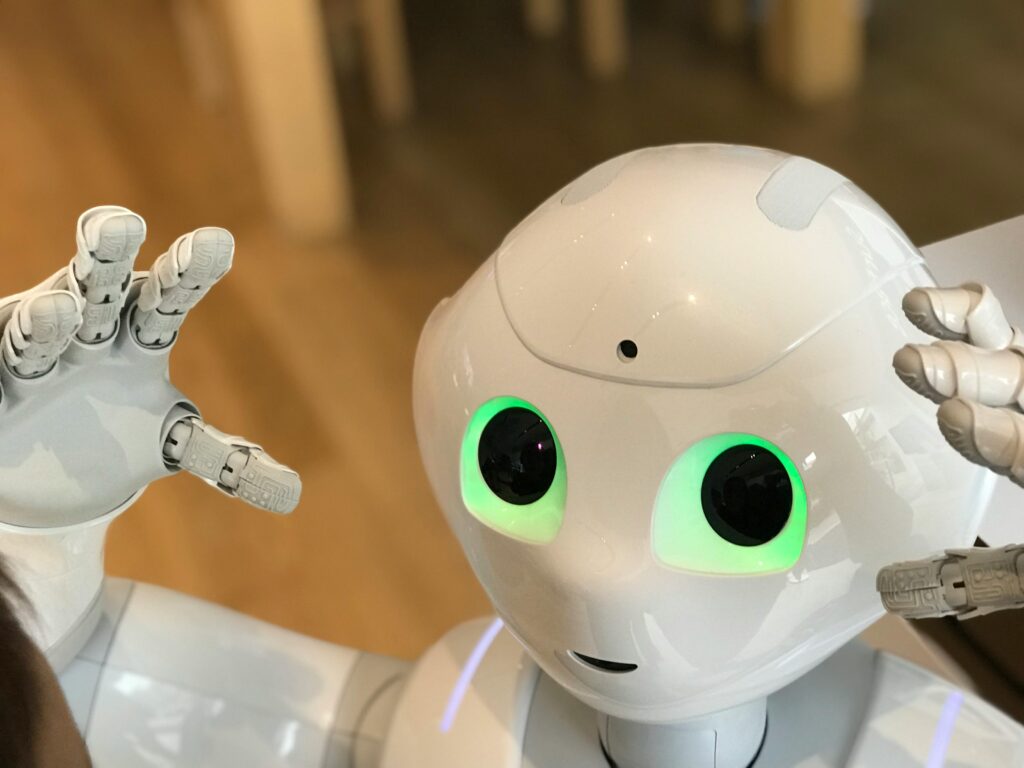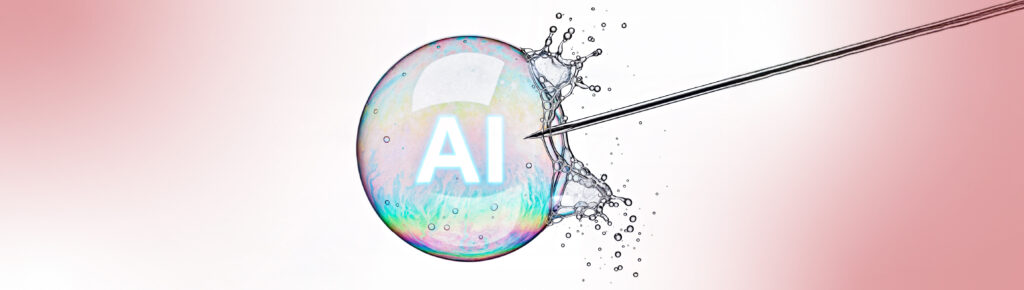Receiving technological support in the workplace can make the difference between getting a job or going unnoticed. In a world where efficiency and productivity are key, Microsoft 365 Copilot stands as a revolutionary artificial intelligence (AI)-based tool that promises to transform the way we work.
What is Microsoft 365 Copilot?
Microsoft 365 Copilot is based on OpenAI’s powerful GPT-4 language model and is designed to increase efficiency and creativity in your daily work. This tool presents itself as a floating window within your Microsoft 365 documents, allowing you to generate textual content, formulas and presentations quickly and effectively.
Benefits of Microsoft 365 Copilot for job search:
In the specific context of job search, Microsoft 365 Copilot offers significant advantages that can make all the difference. From automated resume writing to the preparation of detailed reports and professional presentations, this tool empowers your ability to stand out in today’s job market.
- Streamline routine tasks: With Copilot integrated into Microsoft Word, Excel and PowerPoint, you can write resumes, create detailed reports and prepare professional presentations faster and more effectively.
- Improved productivity: Automate tasks such as managing emails in Outlook and organizing meetings in Teams, allowing you to focus on more strategic and creative activities.
- Personalized assistance: Copilot helps you perform complex data analysis in Excel, identify trends and correlations, which is essential for roles that require advanced analytical skills.
How does it work inside?
Microsoft 365 Copilot works by integrating OpenAI’s GPT-4 language model with standard Microsoft 365 applications. It uses business and contextual data to provide real-time assistance as you work on documents, spreadsheets, presentations and emails.
Using artificial intelligence, Copilot can understand and respond to natural language commands, automatically generating text, analyzing data and suggesting improvements to the structure and content of your documents.
How to get started with Microsoft 365 Copilot:
Accessing and getting started with Microsoft 365 Copilot is simple. Integration with familiar Microsoft 365 applications such as Word, Excel, PowerPoint and Teams allows you to take advantage of their functionality directly from the environment you already know. This accessibility facilitates adoption and maximizes the tool’s impact on your productivity and work efficiency.
In conclusion, Microsoft 365 Copilot represents a significant advance in the application of artificial intelligence to improve the work experience. From optimizing routine tasks to supporting complex data analysis, this tool not only simplifies your day-to-day life, but also empowers your ability to achieve new career goals with greater efficiency and accuracy. Leverage the capabilities of Microsoft 365 Copilot to transform your job search process and stand out in a competitive and dynamic job market.